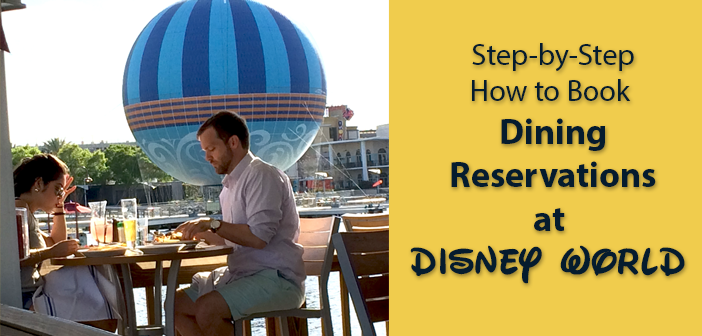Disney World’s Advanced Dining Reservations – Everything you need to know!
Here’s what you’ll find on this page:
- Step-by-step directions for making advance dining reservations (in various ways: website, calling, etc.)
- Tips for increasing your odds of getting the reservations that you want.
To see how Disney’s Advance Dining Reservations work, and for answers to all your questions, visit here: Dining Reservations at Disney World – FAQs – and All Your Questions Answered!
DISNEY’S CURRENT RULES DURING COVID RESTRICTIONS: All Guests may now make dining reservations online up to 60 days in advance. You can do this from 7:00 AM to 11:00 PM Eastern Time.
FOR ADDITIONAL DETAILS ON DINING DURING COVID: Check Disney’s Site Here.
How to make Advance Dining Reservations (and increase your chances of getting what you want)
You can make dining reservations at Disney World restaurants in several ways:
- Go online to www.DisneyWorld.com/dining where you can book your own reservations for most full-service restaurants throughout Disney World. You can search one date at a time for available dining times and restaurants.
- You can use the My Disney Experience app on your mobile device.
- Call Disney Dining directly at (407) WDW-DINE [939-3463]. They can search a broader time frame than you can by yourself when you use Disney’s website.
- Call the Central Reservations Office where you call to book your resort. They can also help you with dining. That number is (407) 934-7649. Disney Vacation Club Members can call: (800) 800-9800
- In the Disney resort rooms the phones have a Disney Dining button that connects you without having to dial a full phone number.
- You can go right to the restaurant to make a reservation.
There are a small number of restaurants that are not Disney-owned, which will take reservations directly. You’ll avoid having to reserve with a credit card this way, and they usually don’t have any fees for cancelling or missing your reservation. Planet Hollywood in Disney Springs takes reservations directly, for example. We’ll be adding all the restaurant to this site, and we’ll share phone numbers for the ones that have direct booking access.
Making your reservations on the Disney World Website
In my opinion, making my reservations on my home computer is the easiest and quickest way to make dining reservations. We’ll show you how to set up an account and make your reservations this way below. You can also use the My Disney Experience downloaded to your mobile device.
How many days in advance can I make my Advance Dining Reservations?
Currently, post COVID, Disney has changed the rules.
If you are NOT staying in a Disney World resort: up to 60 days in advance.
If you ARE staying in a Disney World Resort: Disney Resort hotel Guests can make reservations for their stay (up to 10-day stay) up to 60 days in advance of their check-in date.
How to actually set up your account and make the reservations:
It’s easy ones you get yourself set up. Here are step-by-step directions.
1. Set up your account on Disneyworld.com.
Do this preferably before your reservation window opens up.
- Go to Disneyworld.com.
- In the top right, just to the left of the search button, choose “Sign in or Create Account”. Follow the prompts and fill out the information.
- Now you can use the “My Disney Experience” section of the website.
2. Put your credit card information on your Disneyworld.com My Disney Experience account.
For Disney dining reservations guests will need to give a credit card. Disney holds the reservation with a credit card guarantee. There is currently a 2 hour cancellation policy. If you miss your reservation and you have not called to cancel at least 2 hours before, there will be a $10 per person charge to your credit card.
Putting your credit card on your My Disney Experience account will help things go faster when you make your reservations.
- Go to Disneyworld.com.
- In the upper right, just under the search bar, hover over “My Disney Experience”.
- Go to “My Account” and then click on “Profile”.
- Scroll down to “Payment Method”. Click on “Store a credit card and PIN”.
- Under “Dining Reservations”, choose “Add Credit Card” and follow the prompts.
3. Practice and plan on Disney’s website, and research on other sites.
Get to know how the system works. Practice using the site to get dining reservations using a fake date within your reservation window, and just don’t complete the process.
Use the site to research restaurants, and make sure you know exactly what restaurants and times you’re hoping to get for each day of your trip. Have alternative options ready just in case. Be sure to write it all down.
You can also research restaurants on sites like:
4. Plan to make your Disney dining reservations as early as possible on the first day you’re allowed.
From the info above you calculated the date, and you know what time Disney allows you to start.
Get ready a little early so you’re all set to go at the right time. Disney is pretty consistent about opening up reservations at the right time. They should be synchronized to the clock on this page here at time.gov. You can try booking a few minutes before the actual time.
For some of you, calling at the earliest allowed time won’t be possible. Don’t worry. You should still be able to get some great dining reservations. Just be ready with alternative choices.
5. Book your Disney Dining reservations.
- Go to Disney’s Dining Reservations page.
- Be sure you’re signed in.
- On the upper left you’ll see “All Parks & Resorts”. Click on it to see the drop down menu. Choose the location where you’re restaurant is (Magic Kingdom, Disney Springs, etc.).
- Go to “Date”. Choose the date you’re looking for.
- Go to “Time”. Choose the time you’d like using the drop down box. If you’re not really caring about exact times, at the top of the list you can just choose breakfast, lunch or dinner.
- Go to “Party Size”. Choose the number of your party using the drop down box.
- Press the “Search Times” green button on the upper right.
- View the list of restaurants that are available. These are the only restaurants with reservations available around the time you requested.
- Under “Reserve a Table” you’ll see the available times for each restaurant. Click on the time you want. Follow the prompts from there. After each page you’ll click on the “Next” button in the lower right corner.
- Be sure to let Disney know if you have any special dietary requests, or if you require wheelchair accessible seating.
- You can cancel at any time using the “Cancel” button on the lower left.
Tip: To save time so you can move on to your next reservation request, don’t write down your reservation confirmation info until you’re done making all of of your reservations. Disney records them all for you. To see your reservations, hover over the “My Disney Experience” tab in the upper right corner. Choose “My Reservations and Tickets”. Scroll down to the dining reservations.
Tip: If you call or go online for a reservation and can’t get in, or can’t get a time you prefer, try again. Often we’ll take a less desirable reservation, but we’ll keep trying. People cancel and change their reservations all the time. Sometimes we end up with our initial preference.
Calling Disney To Make Advance Dining Reservations
If you’re not comfortable with using your computer or using the app on a mobile device, you can call Disney. This is likely to go a lot slower than if you did it yourself, but some people prefer this method.
When you call to book your Disney Advanced Dining Reservations, you’ll be asked for the restaurant you’re interested in. The reservationist can assist you with choosing a restaurant if you need help, however keep in mind that they may or may not have tried the restaurants themselves. They may be working off the same type of written description you’ll find on the Disney website. It’s a good idea to ask them if they’ve eaten in the restaurants they’re recommending.
When you call, you’ll be asked for the name of the Disney resort you’re staying at and the date you’ll be arriving. As mentioned, you don’t need to be staying at a Disney resort to make a dining reservation. Just let them know that you’ll be staying elsewhere if you are. When you’re given your reservation, you’ll receive a confirmation number. This is also given to you when you book online yourself. We always write this down and take it with us. Though we’ve never needed it, we’ve heard of rare occasions when others have needed it because of a mix ups.
Be sure to let them know when you make your reservation if you’re:
- in a wheelchair
- Have a service animal
- Have allergies or special food requirements
- Or if you have any other special need
Most of the full-service restaurants will go out of their way to meet your needs. See our section that covers how to handle Allergies & Special Diets at Disney World for more information.
Cancelling your dining reservation
As mentioned above, guests need to give a credit card to hold the reservation. For most restaurants there is currently a 2 hour cancellation policy. If you miss your reservation and you have not called to cancel at least 2 hours before, there will be a $10 per person charge to your credit card. So be sure to cancel your reservation more than 2 hours before your dining time.
You can cancel on-line by going to “My Reservations & Tickets” under the “My Disney Experience” tab, or using your My Disney Experience app, or by calling. You can call and cancel from 7:00 AM to 11:00 PM, Monday through Friday, and 7:00 AM to 8:00 PM on Saturday and Sunday. Call (407) WDW-DINE or (407) 939-3463.
For dinner shows and some dining experiences the rules are different. Here are some exceptions for cancellation policies:
Join our facebook group!!!!
Ask any questions, share your knowledge and just enjoy getting to know other Disney fanatics in our facebook group called Walt Disney World Made Easy for Everyone.
Also join me on Pinterest here.
GET UPDATES, NEWS & TIPS (IT’S FREE!!!)
Sign up below to stay updated on the newest information, tips and tricks to help you plan your perfect Disney World trip!